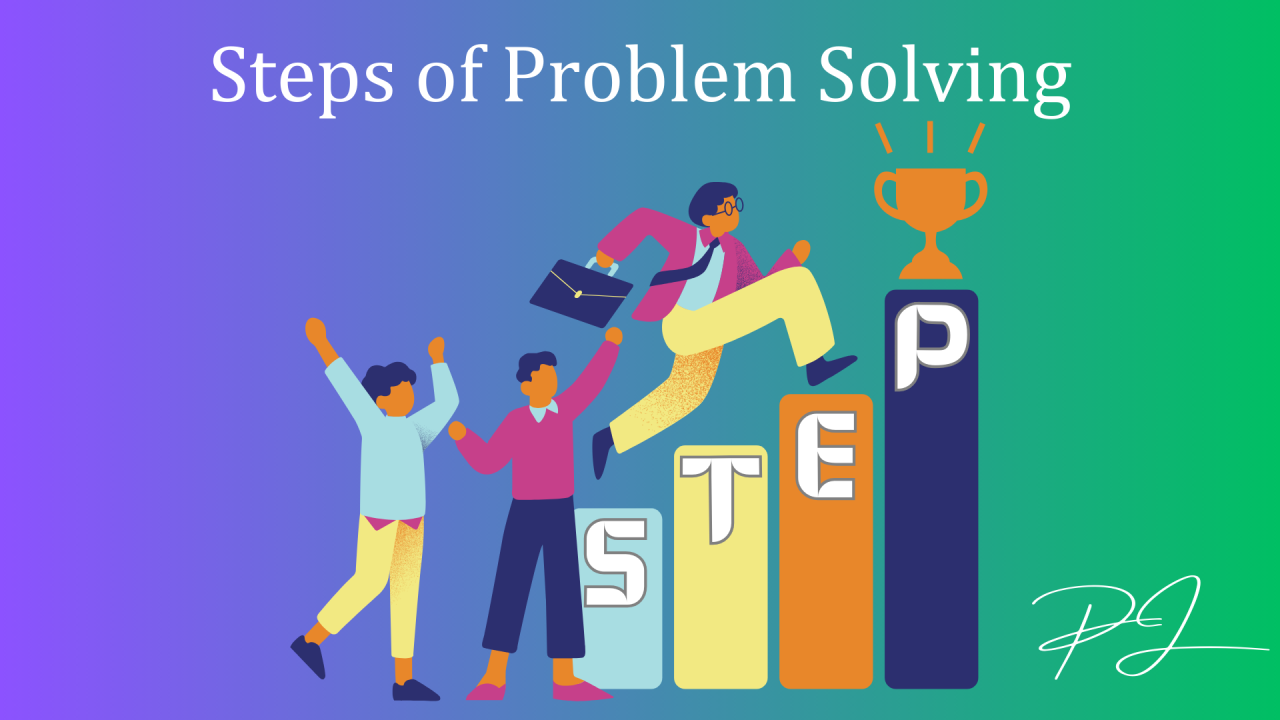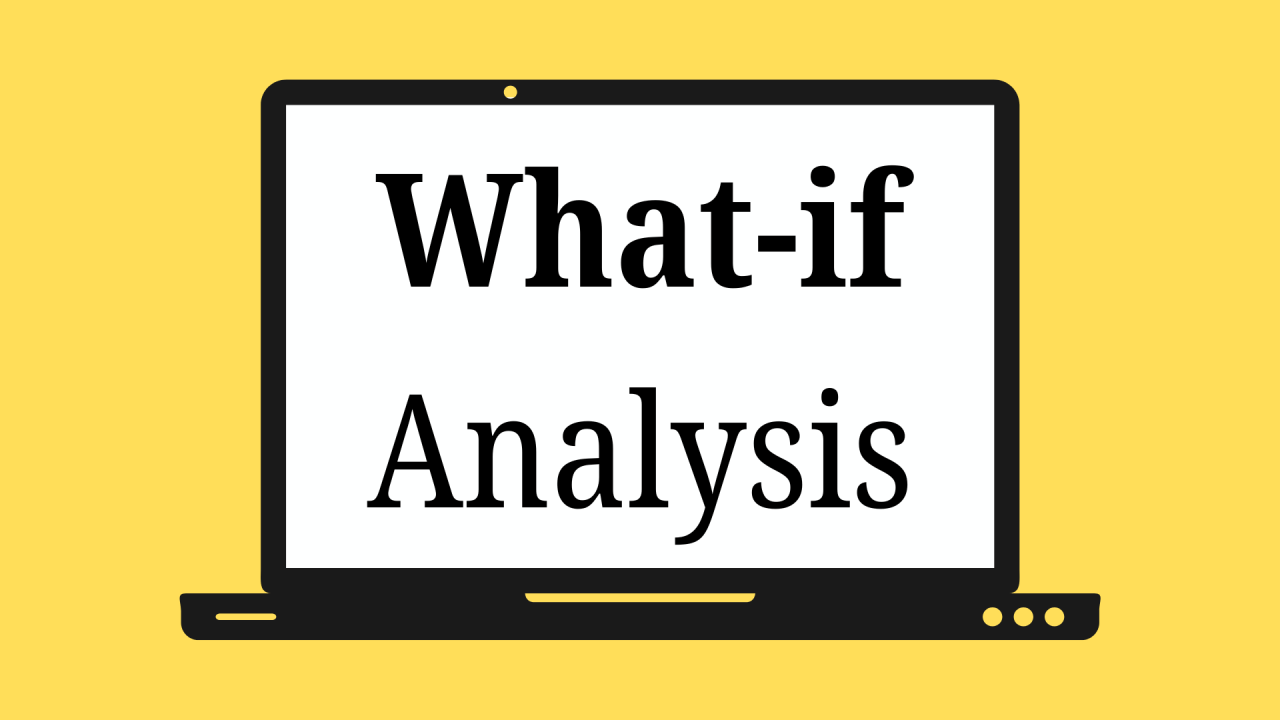Boost Your Productivity: Translate 100+ Languages in Excel Instantly!
In today's globalized world, professionals often work with multilingual data—whether it's analyzing customer feedback, localizing reports, or collaborating with international teams. Manually translating text or switching between apps can be time-consuming and disrupt your workflow.
💡 What if you could translate text directly within Excel—without leaving your spreadsheet?
📢 Excel’s New Translation Feature: TRANSLATE()
Microsoft Excel has introduced a powerful new function: =TRANSLATE(), allowing you to instantly translate text into 100+ languages without relying on external tools or copy-pasting into Google Translate.
🔎 How It Works
Simply use the formula:
=TRANSLATE(A1, "en", "fr")🔹 A1: The cell containing the text you want to translate
🔹 "en": Source language (English)
🔹 "fr": Target language (French)
Replace "en" and "fr" with any language codes, such as "es" for Spanish, "de" for German, or "zh" for Chinese.
🔥 Why This Feature Is a Game-Changer
✅ Saves Time – No need to manually translate content or switch between applications.
✅ Enhances Accuracy – Reduces the risk of translation errors from copy-pasting.
✅ Streamlines Workflow – Automate translations within your data analysis and reporting.
✅ Improves Collaboration – Work seamlessly with international colleagues and clients.
🎯 Who Can Benefit from This?
🔹 Data Analysts & Researchers – Translate survey responses and user feedback.
🔹 Business Professionals – Work with multilingual reports and global clients.
🔹 Content Creators & Marketers – Localize content for different audiences.
🔹 HR & Recruitment Teams – Translate resumes, job descriptions, and employee feedback.
🚀 Boost Your Productivity Today!
With this powerful new Excel feature, you can eliminate manual translation work, reduce errors, and speed up your processes—all while staying within your familiar Excel environment.


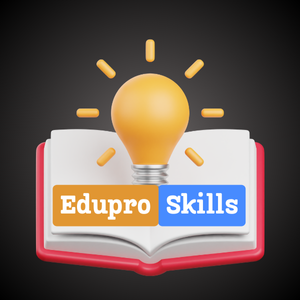 EduProSkills
EduProSkills